I went to grab a graphic for a presentation from the CC Metrics wiki this morning, and had two problems.
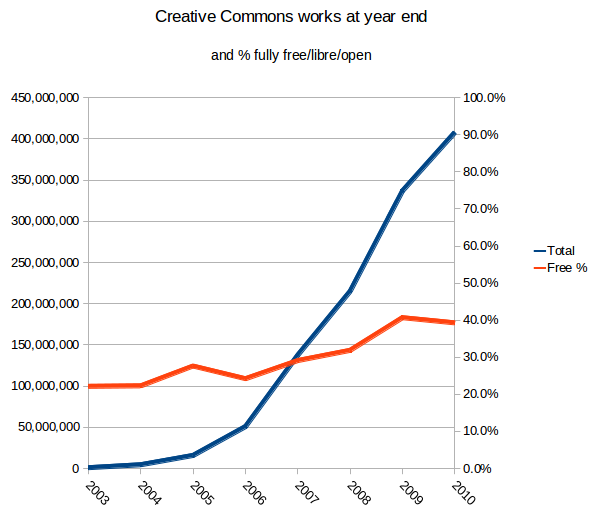
First, some overly zealous people have placed a truly “free/libre/open” line in the graph. This is just going to confuse my audience. They are hearing about CC for the first time and don’t care about the arguments zealots or purists are having about what qualifies as a truly “Free Cultural Work.” Why on EARTH did CC ever involve itself in that, anyway?
So I grabbed the spreadsheet source which is thoughtfully linked from the site so that I could generate a clearer version of the graph. Well, the purists have me again – the spreadsheet download is only available as an .ods file, which none of the software on my laptop can open. Am I going to download Open Office just for the sake of opening one file? Even if I wanted to, could I actually succeed in downloading that huge piece of software over the hotel wireless connection? No.
All software that can open .ods can open .xls, but the opposite is not true – Excel does not understand .ods. If people cared more about facilitating access than about free/libre purism, I wouldn’t have had these problems today. Unfortunately for me, I have neither a graph I can show nor data I can use. Pragmatism over zeal, folks…
I hear you, and would add my boots to the bad information design in that graph… for one thing, it seems to suggest that the “Approximate Minimum Total CC Licensed Works” is only 90% of some other undefined “total”. (I’m embarrassed to say I wasted some time trying to figure that one out.)
And I can’t quarrel with the argument that publishing in the most accessible format is at least as important as publishing in the most open format. That said, why can’t we expect vendors to support these formats? It can’t be difficult… When iTunes refuses to support ogg vorbis, I can’t help but interpret that as an attempt to surpress open formats. Now, maybe we should not take that argument out on our readers and users, but it is an argument that needs to be made.
FInally (and maybe I should have put this point up top, since it is likely to be the only one that is useful to you), Google Docs allows you to import .ods files. Maybe that will come in handy in a hotel or airport lounge some day.
I’m a LibreOffice user. But because, I also have MS Office 2010 on my computer, even though I would prefer not to. I use LibreOffice not so much because I’m a libre/free/open software purist (although I am an advocate), or because I send ODS files to people, but because I believe education doesn’t need to support MS’s dominance in office productivity when most students would do just fine throughout their college career with a free version of LibreOffice. Anyway, because I have to deal with people constantly sending me office productivity files in the office productivity monopoly’s newest format which doesn’t always open correctly in LibreOffice, I can tell you that MS Office 2010 will open this ods file in Excel.
Sounds like you must have an older version of MS Office, David. If you don’t want to install LibreOffice (or OpenOffice), there is an OpenXML/ODF translator add-in for Office XP, 2003, and 2007: http://odf-converter.sourceforge.net/index.html
I added the .xls.